The History of the Game Engine: Part 12 – That First Game
When considering game engines, one question that rises quickly to the top is “can I use a game engine to make my own game?”
As we have seen through this series of articles, the answer to this should be “yes”. Game engine developers have spent decades pouring their talents into a set of tools that are designed to make game creation as easy as possible. Of course, these are only tools, and just as owning a hammer and a saw doesn’t mean you can make a treehouse; or as downloading Microsoft Word doesn’t write your first novel for you; a game engine, even the best of them, won’t design a game for you.
But it’ll help. A lot.
Fresh In
The Difference Between Game Designer and Programmer
In the beforetime, that period of computer game development between the 1970s and the early 2000s, if you wanted to be a game designer you had to also be a programmer or, if not, you had to collaborate with one in order to get turn your vision into a reality.
Even with the rise of game engines, the early versions of these systems still expected some solid coding knowledge on the part of the users. First versions of toolkits like Unreal Engine would do a lot of the heavy lifting for you, but you were still fully expected to understand the core of the logic that was going on in the background.
Today, however, the landscape is very different. Strong and powerful game engines exist that are, quite literally, providing children with the ability to turn their imagination into virtual realities. It can be quite humbling to see a dedicated seven-year-old develop a fully-working computer game.
No longer does a game designer need to have an understanding of computer programming. Indeed, in some cases, you don’t even have to be able to read!
Minecraft, the Game Engine
In 1949, a danish company invented the interlocking brick. They were called Lego. It took until the 1970s before Lego really became a must-have toy across the world, but almost every child growing up since then has interacted in some way with the little knobbly plastic bricks.
One of the reasons Lego is so popular is because it is not one toy. It is, in fact, a system of toy construction that allows the child (or, indeed, adult) to build their own toy world. If you want a toy car, you can make a Lego one. If you want a toy spaceship, you can make a Lego one. Dollhouse? Remote-controlled robot? Star Wars playset? Chunky bath toy? Lego does all of it.
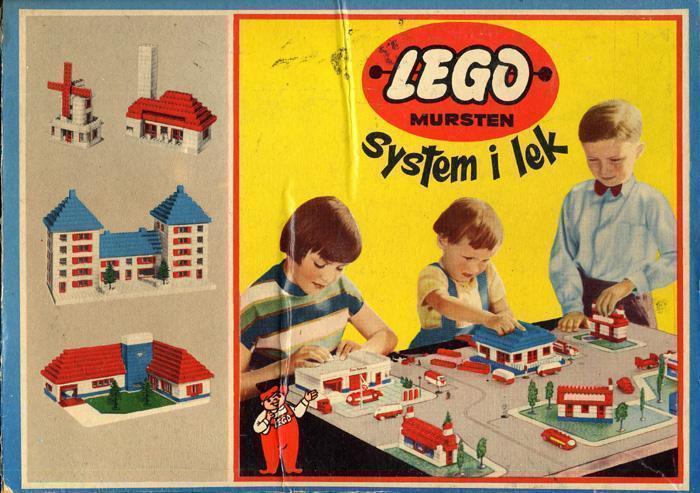
In truth, Lego is less of a toy and more of a toy engine. It does what all good toy and game engines do and allows the user access to a set of tools in order to create the end toy that they are after. Plus, it’s fun to get there.
In the virtual space, Minecraft has achieved a very similar thing. Is it simply a game about mining while avoiding Zombie Pigmen? No. It’s a world creation tool which also gives you access to programmable interactive objects. With Redstone, Minecraft stretches from an environment game into a game creation tool. It is, though very simplified and with limited scope, a game engine.
It has inspired many other products that fill a similar space. Are they games? Are they educational? Are they toolkits? Game engines? Toys? It’s actually quite difficult to define where the line should be.
In truth though, it doesn’t matter to make a definition. If the tool performs the task we want it to, then it’s good enough. For many users, Minecraft enables them to make a game.
It’s also a fine stepping stone into the slightly more complicated world of visual programming.
Visual Programming vs. Traditional Code
Visual programming is here to stay and it’s great for non-coders to be able to develop games. With some of the game engines, the scope of their visual programming is so deep that you really need no direct code whatsoever in order to make the game.
Does it offer a complete level of power? No, of course not, but then as soon as you start looking at using a game engine, you sacrifice some power for ease of use. There are probably purists out there who feel that unless you are writing directly to the core processors in binary, you’re not doing it ‘right’.
As visual programming and drag-and-drop game creation systems become more and more advanced, the features that they offer will improve further and their engines will become more and more powerful.
Popular Products
Already, Unreal Engine and Unity users are finding that top-tier quality games are possible through the visual programming interfaces of their chosen engine. In the indie and 2D game market, products like GameMaker are facilitating game designs with their visual programming tools that cannot be differentiated from those done with more traditional coding.
Yes, there is still a vast potential that remains locked behind the doors of programming, but for many game developers, there’s enough on this side of the door to be getting on with and, if you’re a beginner, there’s no need at all to worry.
Game Design by Children
Children are amazing. When they get into something, they have the capability to pour themselves into that thing unbounded, spending every moment of their spare time obsessing over it until they know every nuance of it backwards.
The type of child who enjoys the complexities of game creation is also likely to be the type of child who is willing to put the time in to learn how to use the tools available to them. It’s not because they are some sort of prodigy, but simply that one thing begets the other.
Game engine tools now exist that put game development in the hands of children. It is truly possible for under-tens to create fully working and (importantly) enjoyable games. Doubtless, it is children like this who will become the next generation of AAA game creators.
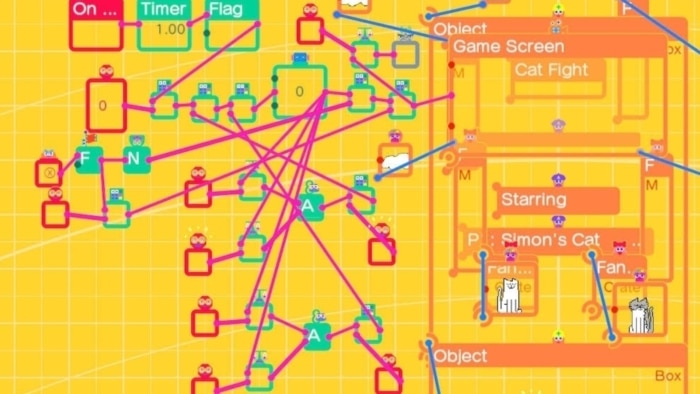
One title that immediately stands out is Nintendo’s Game Builder Garage. It is a pure visual programming environment that takes the user step-by-step through their game creation, offering a wide selection of powerful tools that can result in some diverse creations. It is true that the assets are somewhat limited and it is extremely unlikely that any user, no matter their skill, is going to create a game to rival any professionally produced titles, yet it remains an incredible option for younger designers.
Game Builder Garage’s biggest limitation is that it is exclusively for the Nintendo Switch. While the console may be one of the best selling of all time, it’s still a single environment to which many children don’t have access.
Other beginner game engine options cross more traditional scripting and coding with the toolset to provide an environment for learning logic and programming while also being powerful enough to create enjoyable games. Roblox Studio, the game engine component to the hugely popular Roblox game, has a powerful development environment tied with the easy-to-learn Lua scripting language to bridge the gap between novice coder and intermediate game designer.
It’s All About the Documentation
When it comes to learning to use a game engine, the most important part of the system is actually not its power or graphical capability, or whether it uses visual programming or direct code; it is whether or not it has strong tutorial documentation and online support.
Designing a game is hard when you start out. Even some of the simpler concepts can seem like mystical gobbledegook when you first open a game engine package. You stare at the screen with a feeling of utter dread, unsure where to begin or what you can possibly do. It’s frightening for many people and so many potential game enthusiasts are turned away in these first ten minutes, believing that what lies before them is unfathomable.
But a strong tutorial or two can change all that.
Fresh In
Where the better game engines succeed is in their tutorials. Both Unreal Engine and Unity have immense tutorial support, enabling the new user to settle into the system with comfort. It takes time, of course, as learning any new tool does, but that time is rewarding and it feels like there is always someone who has trodden the road before you, ready to be there to hold your hand and help you along.
One of the more helpful tutorial systems has to be that of GameMaker. With a range of different projects to show you the ropes, GameMaker encourages from the outset. It shows you that you can make a game that you want to play through direct example, and explains every concept from start to finish in a friendly and concise manner. It allows you to drop-in in the middle, working from a partially-complete template that is already playable, and to learn from that solid grounding. It’s that excellent level of the tutorial system that makes all the difference.
Support documentation isn’t limited to text-based websites, of course; strong video content is a must. Watching and listening to someone teach a subject is far easier than reading massive amounts of intimidating text and, with the written work there as a reference, the video training that exists for the better game engines is such that even the newest wannabe game designer can get started effortlessly.
The internet is a collaborative place, too. Game engines today rely heavily on the communities that use them. Both Unreal Engine and Unity have communities that are just staggering in their size and support. Unlike many industries, those who use game engines are (somewhat by definition) always online and ready to help at a moment’s notice. For a beginner, the friendly assistance that can be accessed through the official game engine communities is a tremendous boon.
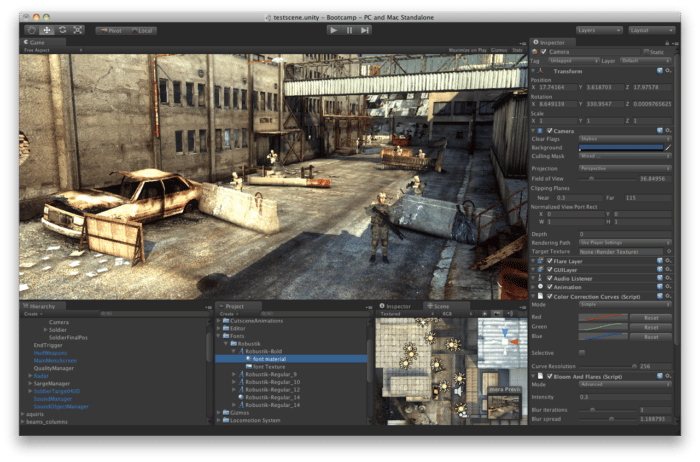
The Right Tool for the Job
One of the biggest factors to consider when determining to create your own game is what it is going to look like and how it is going to play. Is it a mobile game or one destined for a console? Is it a two-dimensional puzzle title, or a fully-realised 3D action title to rival God of War? Game engines are not all the same; some are better suited than others to certain tasks.
When it comes to 3D gaming, there really are only two players. Unreal Engine and Unity have often been mentioned in this series and for good reason—they represent the most used, and most accessible, game engines for both professionals and amateurs alike.
For 2D titles, Unity and GameMaker are both well-established and well-regarded. It is possible to create a 2D game in Unreal Engine but its focus really is on 3D environments.
This article series, however, is not a guide for choosing a game engine, but instead a focus on game engines and how they have developed and changed the world of game design. While we at Ultimate Gaming Paradise have a solid understanding of the various engines and their stories, we are not qualified to recommend one over the others.
Putting in the Hours
Creating a game is a rewarding activity, but to pretend that it’s a simple task would be madness. Hundreds and thousands of hours of work are the future of any would-be game developer, even with the incredible amount of support offered by the game engines available today.
Popular Products
For the dedicated enthusiast, a game engine provides a doorway through which they can develop their game without needing to spend years studying at college. It expects you to understand the logic, as will dealing with a computer in any way, but most are happy to teach you that logic as you progress.
Dive in, and you’ll learn to swim.
Next Time…
A game engine is a bridge between the designer and the computer code, but there’s a lot more to a game than just the logic. Next week we take a look at one of the important sides of game development and how a game engine can help: assets.