At Paragon Gaming, we have a wide range of monitors for every purpose.
Browse our monitors and if you need any help or assistance picking your next monitor, we’re here to help.
Gaming PC Monitors
Bigger screen sizes and higher resolutions, such as 1440p or 4K, with extremely high refresh rates, are a must for top-tier systems looking to max out current AAA games’ visuals.
NVIDIA G-Sync and AMD FreeSync lessen screen tearing at high frame rates by precisely matching each frame’s rendering by the GPU, with a refresh of your monitor’s panel.
Looking for more than just a high-quality panel? Some gaming monitors come with addressable RGB and USB 3.0 hubs for greater connectivity.
At Ultimate Gaming Paradise, we provide a wide selection of monitors from the best names in gaming such as Asus, MSI, Samsung & LG.

Monitor Panel Types
The first aspect to consider when purchasing a new gaming monitor is the panel type – the thing you’re actually looking at – and how it presents the rendered graphics to you. There are many different types of panels that all differ in refresh rate, resolution and price. These are some of the more popular types that PC gamers enjoy:
TN
In exchange for their restricted colour depth and limited viewing angles, TN panels can frequently offer faster refresh rates at cheaper price points. They’re great for home users and new gamers who will be sitting directly in front of their monitor and don’t need perfect colour accuracy. These super-high refresh rate monitors are best regarded for competitive shooters like Valorant and CS: GO, where accuracy and depth of colour don’t matter as much as refresh rates.
If you believe it’s more important to see your opponent before they see you, and you won’t be playing as many single-player, GPU-demanding games such as Control or Tomb Raider, TN monitors are for you.
IPS
An IPS display, or In-Plane Switching monitor, employs liquid crystals that are parallel-aligned to provide vivid colours and photo-realistic images. IPS panels often cost more but provide far deeper colour depth.
Generally speaking, an IPS monitor is more suited for design work and entertainment setups where colour fidelity is crucial.

If you’re a gamer that plays visually beautiful and incredibly detailed games, they are ideal displays that give exceptional colour clarity. If you plan on playing the newest and most graphically-demanding titles, such as Resident Evil Village, Control, Forza Horizon 5, and Flight Simulator, an IPS monitor will help you achieve those visuals.
VA
While maintaining a cost-effective choice, VA panels incorporate some of the advantages of both TN and IPS. Wide viewing angles and greater colour depth are features of VA displays over TN panels.
The Importance of Colour Depth
Monitors give varying values for colour depth and gamut in different colour spaces like Adobe RGB or sRGB, which can be confusing.
Simply said, this indicates how accurately the colour is being represented on your screen. An erroneous depiction on your screen may substantially change your ultimate result, making this a crucial issue for visual creatives working in print, film, or photography.
You can see different percentages preceding these names. This relates to how accurately that colour space is shown on a particular monitor. For instance, anything less than 100% may seem washed out and unsaturated, while anything greater than 100% may appear too colourful. As predicted, the closer to 100% you go, the more “real” the image will appear.

Refresh Rates & Response Time
The refresh rate measures how frequently a monitor changes its display each second. For gaming, a greater refresh rate will result in smoother gameplay and present a tactical advantage in competitive gaming situations.
The amount of time it takes for a pixel to switch from one colour to another is known as response time. Before, it was measured in black-to-white (BTW), but nowadays, you’ll encounter grey-to-grey measurements more frequently (G2G). When showing fast-moving material, a monitor will look less fuzzy the lower the G2G value.
A wide selection of monitors with refresh rates from 100Hz to 360Hz and response times as low as 1 millisecond are available at Ultimate Gaming Paradise.