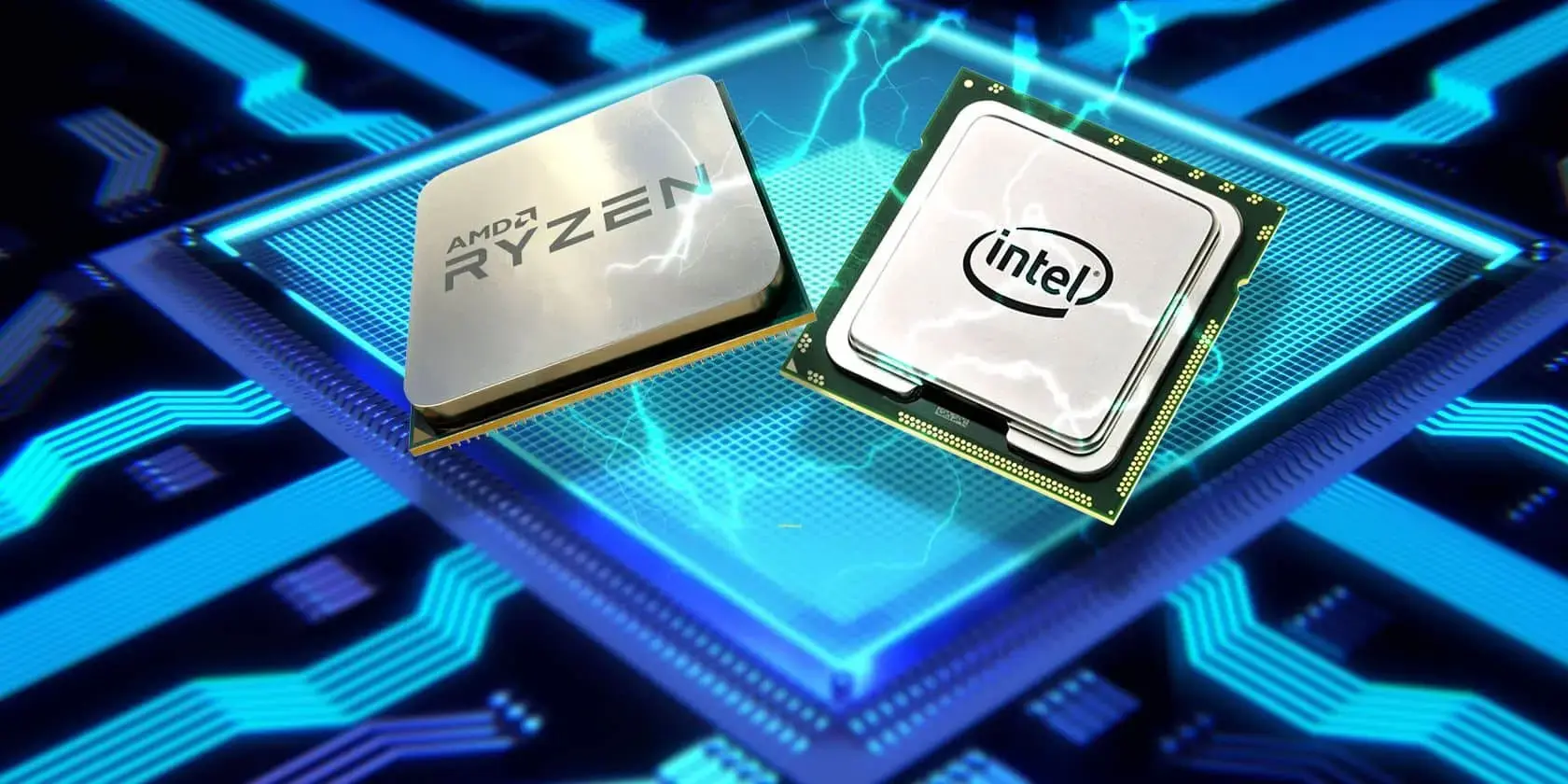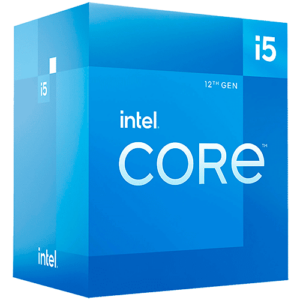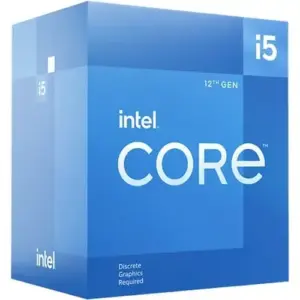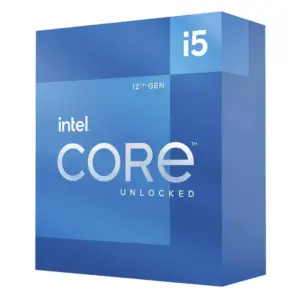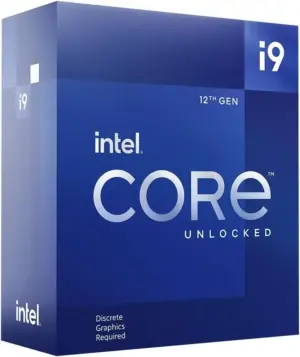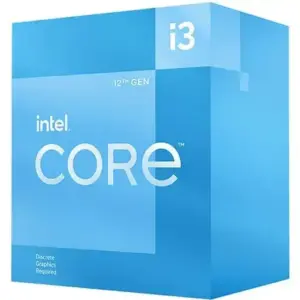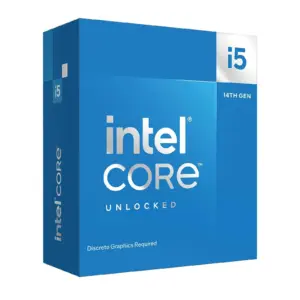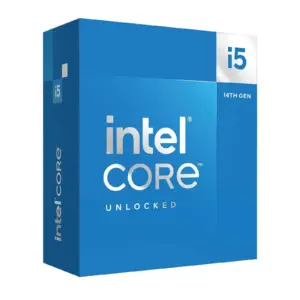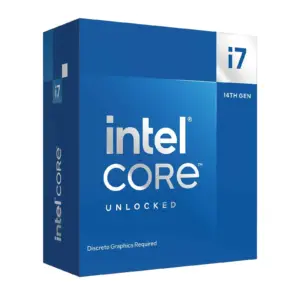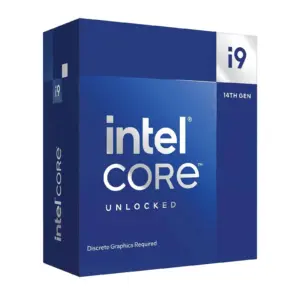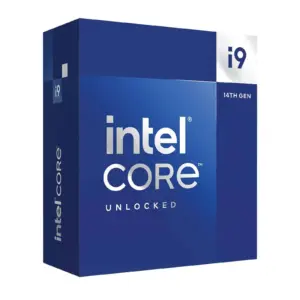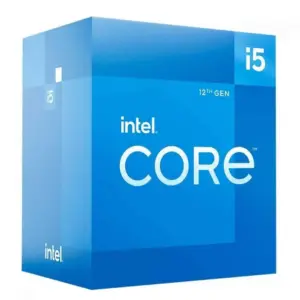Gaming PC Processors
The CPU (central processing unit) or processor is the brain of the operation for your gaming PC. Your CPU will have to work harder and more efficiently to handle all of the complex data needed to complete your more demanding activities, therefore it will need to be more powerful.
The speed and power of your computer’s CPU have a significant impact on how well it performs. The quantity of memory, the presence of a graphics card, and the availability of sufficient cooling to keep the CPU below its maximum operating temperature are other factors that affect total computer performance.
Therefore, your choice of CPU is just as important as your GPU selection. Every task you do on your PC, even while not gaming, goes through the CPU. If you want a fast, reliable, and exciting gaming experience, you have some decisions to make about your CPU. At Ultimate Gaming Paradise, we stock a wide range of Intel and AMD processors for your gaming PC. Keep reading to learn more about making that vital decision.
What Does My CPU Do?
A computer’s CPU is comparable to the brain in that it directs the PC. Although it also handles computer operations like accessing internal hard drives, presenting graphics on the screen, and running applications, in some respects, it resembles a giant calculator. The quantity of RAM in a computer is crucial since huge files require a lot of memory on a computer. Because hard drives are slower than RAM, when there isn’t enough RAM, computers use the hard disc to make up the difference.
Intel VS AMD
The first thing you’ll hear when you start researching CPUs is Intel VS AMD. In the past, Intel used to be the leading, top-performing company, while AMD was the cheaper option. Now, they are equal, producing high-quality processors for all needs and budgets. We don’t recommend staying loyal to a single brand. Instead, look at what you need in a processor, and decide on the right chip regardless of manufacturer. Both companies create all types of processors to meet your needs and frequently fluctuate in their pricing and capabilities.
It is extremely important, however, to match your manufacturing CPU to your motherboard.
CPU Performance
The finest computer processors have a multitude of cores and fast clock rates. While the number of cores affects the number of simultaneous tasks a CPU can carry out, clock speed indicates how quickly a processor does computations. The issue with choosing more cores is that games are rarely developed for more than 2 or 4 cores; thus, upgrading from a quad-core processor to an 8-core processor won’t offer much of a performance boost as a CPU with a faster clock speed.
When their maximum operating temperature is reached, computer CPUs slow down to prevent overheating. For demanding applications like gaming and video editing, it’s crucial to think about fans and CPU cooling.
The top-of-the-line mainstream CPUs are the Intel Core i9 or AMD Ryzen 9 series; both have a much greater core count and may be overclocked further for improved performance. These work well with the best graphics cards to give incredibly smooth gaming and the ability to multitask, which is why content creators, broadcasters, and professional gamers use them in their machines. However, you don’t always need the greatest and most powerful CPU to get excellent frames and 4K capabilities while gaming. Chat with our team today to discuss what CPU is right for you.
CPU Tuning and Overclocking
Increasing a component’s clock rate and operating it faster than it was intended to be used is known as overclocking. Although the CPU or GPU are typically affected, other components can also be overclocked.
A component may execute more operations per second by increasing its clock rate, but it also generates more heat. Your components may perform better with overclocking, but they frequently require more cooling and maintenance.
If your computer’s processing speed is constrained by its CPU, this might speed it up, but the CPU will generate more heat. If you don’t supply additional cooling, it might get physically harmed, be unstable and cause your computer to blue-screen, crash, or restart.